Getting Started
Basic navigation | Add investment account information | Analyze your portfolios |
Test portfolio ideas | Planning for your future
1. BASIC NAVIGATION

Wealthscope’s navigation menu is underlined in yellow in the screenshot above. It separates Wealthscope’s features into three groups: Accounts, Portfolios, and Planning. The Updates tab informs you about new features and improvements.
2. ADD INVESTMENT ACCOUNT INFORMATION
Your investment account data is automatically retrieved and populated in Portfolio Analytics.
You can also manually enter your investment account information (holdings and quantity of shares) from other institutions that you may have. From the landing page:
Accounts -> Manually Enter (top right)
Please note that only the following securities will be analyzed: Canadian and U.S. stocks, Canadian and U.S. ETFs, Canadian mutual and segregated funds, GICs, and most HISA fynds. All other securities are excluded from the analysis.
3. ANALYZE YOUR INVESTMENTS
You can generate the Wealthscope Portfolio Scorecard for all of your accounts together in Accounts Overview, for an individual account, or for a specific grouping of accounts. Click the Analyze button in the top right.
Don’t forget to check out the additional features in next to the Analyze button, including setting up a rebalancing system for an individual account, or comparing to a “What-if” portfolio.
Portfolio Scorecard
Once you enter the Portfolio Scorecard, you will land on the Overview page. Here you will see a grade for the key portfolio dimensions: Performance, Downside Protection, Income, Fund Fees, Diversification (and ESG for Premium and Jubilee subscribers). To assess how sound your portfolio is, our analysis focuses on the current composition of your portfolio; the same holdings and weights will be used in the analysis.
Please note: Wealthscope does not have access to your past transactions. If you want to assess your personal historical performance, you should contact your broker.
Wealthscope uses a benchmark portfolio to evaluate your portfolio’s Performance and Downside Protection dimensions. The asset allocation of the benchmark is automatically selected based on the closest equity to fixed-income ratio of your portfolio (e.g. 70% equity, 30% fixed income). If your portfolio’s Performance and Downside Protection are in line with the benchmark, rather than outperforming it, they will receive a passing mark. Please also note:
-
The analysis time frame in the scorecard is the longest common history of the holdings in an account, based on the inception/IPO dates of the holdings
-
Fees in our analysis refer to fund fees (i.e. Management Expense Ratio), which may include a trailing commission for your advisor, depending on the share class. Your transaction fees are not included.
-
Please check the ESG tab to understand if your portfolio holdings have sufficient ESG coverage before including ESG in your overall score in the Overview tab.
4. TEST A PORTFOLIO IDEA
In addition to analyzing your current investments, you can also test hypothetical portfolio ideas with our Portfolio Builders and see how they score. Navigate to:
Portfolios → Create New
You may also save your portfolio to revisit later, or for use in other features such as our integrated Planning tools. The animation below shows how to save a portfolio.
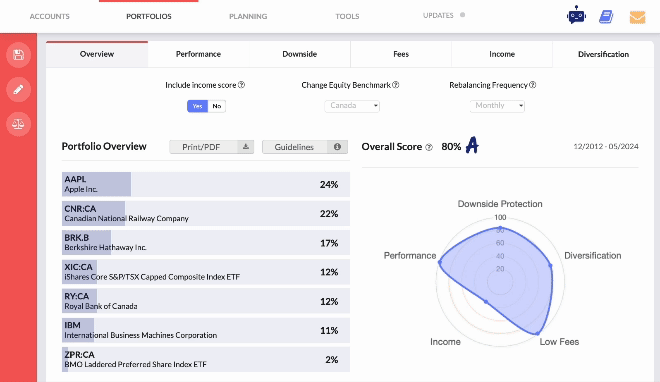
5. PLAN FOR YOUR FUTURE
The portfolios and accounts you have previously analyzed and saved can be used to determine the necessary amount you will need to save in order to meet a future financial goal.(Think your children’s education, down payment for a home, or retirement.) Navigate to:
Planning → Target Saving
Or do you want to estimate the size of the nest egg you will need at retirement in order to finance your post-retirement lifestyle? Use one of our five model portfolios for your risk profile. Navigate to:
Planning → Target Wealth
The Retirement Blueprint is a comprehensive, user-friendly retirement planning tool for you (and your spouse), tailored to your personal circumstances and investment preferences. Navigate to:
Planning → Retirement Blueprint
You will receive a detailed summary of your blueprint and how much you need to save to achieve your retirement goals. You can save up to 5 Retirement Blueprints for review later. Update your blueprint whenever there is a change in your personal or financial circumstance.
Now that you have a handle on the main features, you are all set to try out the rest!
For a detailed description of all features, please download our Knowledge Base PDF.
A note about backfilled securities: some popular passive ETFs and CDRs have short history. Wealthscope has backfilled some of them for the purpose of portfolio analysis. See the full list here.
For any inquiries, please contact us at contact@wealthscope.ca.
